

3rd Edition!
by Steven Callihan $24.99 U.S./$34.95 Can./£23.49 U.K. |
[What's New?] [Order a Copy] [Bookstore] [Downloads] [Readers' Pages] [Kudos] [AOL Readers] [Offline Browsing] [Support Pages]
Read What Readers Are Saying about Create Your First Web Page In a Weekend! |
Welcome to the web site for the Third Edition of my book, Create Your First Web Page In a Weekend, published by Prima Tech.
| For Mac and iMac users, I have a new book available: Create Your First Mac Web Page In a Weekend. |
| If you're having a problem, first check my FAQ (Frequently Asked Questions) page to see if I've already posted a solution or answer there. If you can't find a solution or answer there, please feel free to e-mail me at . I try to respond to all reader queries in as timely a manner as possible. (If you don't receive a reply from me, check to make sure that your message has a valid return address.) |
The 3rd Edition has been updated and revised to reflect the latest developments in web publishing and HTML. Every effort has also been made, with the help of reader feedback, to make this book even more reader-friendly and easy to use. Readers at Amazon.com have rated this book at five stars out of five and hopefully this edition will be even better!
The main addition to the book is a new appendix, "Completing Your Wish List," that walks you through adding background sounds to your Web page that will play in both Internet Explorer and Netscape Navigator, and guides you in how to add hit counters, guestbooks, Java applets, and Liquid Motion animations to your Web pages.
Here's what's new on the CD-ROM:
| Updated to include the many of the very latest software tools. New tools on the CD-ROM include Paint Shop Pro 5, CGI*StarPro, HTML Builder, HTML Notepad, TextPad, DB-HTML Converter, Banner*Show, CompuPic, NetSketch, WebPainter, NeoPlanet Web Browser, and four clip art libraries, to name just some. |
| The collection of HTML templates available on the CD-ROM has all been updated and improved. You can now individually install any of the HTML templates that you want to use to your hard drive. |
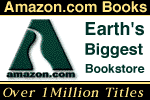 Buy Your Copy Here!
Buy Your Copy Here!
Because this web site is an associate partner of Amazon.com, you can order a copy of Create Your First Web Page in a Weekend right here, as well as the Mac/iMac version, directly from Amazon.com, the biggest cyber-bookstore of them all. And, hey, I get a royalty for each sale, which means I'll get a double royalty for each book ordered here, one from my publisher and the other from Amazon.com. Just click the following link to go to Amazon.com where you can place your order:
16 out of 19 reader reviews at Amazon.com have rated the previous edition of Create Your First Web Page In a Weekend at Five Stars (out of five). |
Follow either of these links if you have any questions about shipping, customer service, gift wrapping, and so on:
![]() Amazon.com shipping policy.
Amazon.com shipping policy.
![]() Amazon.com customer service.
Amazon.com customer service.
I've included links below to where you can find out about other titles I've written and about other books I recommend to readers who want to explore further.
I've several other web publishing titles. For information on all of my books that are currently available, see:
![]() Steve Callihan's Web Publishing Books.
Steve Callihan's Web Publishing Books.
Many readers have asked me in the past what other HTML and web publishing books I recommend. You'll be glad to know that I've now gathered together a selection of books that I particularly recommend:
![]() Recommended Web Publishing Books.
Recommended Web Publishing Books.
With the Internet and the Web growing by leaps and bounds, it is easy for your page or site to get lost in the shuffle. Learning how to promote your site and make others aware of your efforts is increasingly key to success on the Web. I've assembled some useful web site promotion methods, information, and resources -- just click the link to find out more:
![]() Web Site Promotion Tips & Tricks
Web Site Promotion Tips & Tricks
If you don't have a CD-ROM drive or don't have access to the CD-ROM disc (libraries, for instance, tend to pull the CD-ROM), you can download below all of the example tutorial files (used in the Basic, Intermediate, and Tables Tutorials scheduled for Saturday), the example Web page files (used in the planning and creating sessions scheduled for Sunday), and the HTML Templates. I've also include bonus web art libraries (not included on the CD-ROM) that you can download and use in your web pages.
| The example file, links.htm, used in the code example at the bottom of page 85 inadvertently got left out of the tutorial example files that are installed from the CD-ROM. Right-click on the link here to save links.htm -- select Save Target As in Internet Explorer or select Save Link As in Navigator, then save the file to C:\Html, and the example should work fine. |
| All of the download files are in ZIP format. You will need an unzipping program to extract the contents. If you need an unzipping program, I recommend that you download and install Winzip. If you are a Mac user, I recommend that you download and install Stuffit Expander. |
| Tutorial example graphics used in the Basic HTML Tutorial (Saturday Morning) and in the Intermediate HTML Tutorial (Saturday Afternoon). |
| Basic web page examples used in the planning and creating sessions (Sunday Morning and Afternoon). |
| Frames Templates. Includes two templates, one for creating a two-frame web site, the other for creating a more sophisticated nested three-frame web site. |
| Newsletter Template. Create your own online newsletter using a two-column table format. |
| Genealogy Web Site Template. Create your own genealogy web site. Includes example photo gallery and information on using GED2HTML to create HTML-format GEDCOMs. |
| Calendar Template. Create your own online calendar. Great for event schedules. |
| Navigation Bar Template. You can use this template to add a navigation bar image map at the bottom of your pages. |
| Generic Templates These are some generic templates that can be used for any purpose. |
These are bonus web art collections, not included on the CD-ROM, that you can download and use in your Web pages:
| Backgrounds. A selection of background images you can use to enhance your web pages. |
| Icons. A selection of bullets, buttons, and other icons you can use to enhance your web pages. |
| Graphic Rules. A selection of graphic rules you can use to enhance your web pages. |
| Decorative Alphabets. Three decorative alphabets you can use for creating drop caps. |
Follow this link to find out what my readers have said about my book:
This part of my site is dedicated to helping readers of my web publishing books get some notice for their web pages. If you have read my book and created a web page that you would like to have listed here, just e-mail me at readers@callihan.com. To check out my readers' pages, go to:
A fairly frequent question I've gotten from AOL readers is about how to run AOL's default web browser offline. As far as I know, you have to be connected to AOL to run its default browser. To do the tutorials, you should just connect to AOL and then run your browser as you normally would. To open a local HTML file, in AOL's Internet Explorer, click File, Open, and Browse, then go to C:\HTML and double-click on your HTML file (scratch.htm, etc.).
If you want to be able to browse offline, nothing says you can't download and install either Netscape Navigator 4.5 or Internet Explorer 5.0 so you can browse local HTML files offline.
Another fairly frequent question I've gotten from AOL readers is about how to publish web pages to a user's web folders on AOL's server. You can go to the keyword "My Place" in AOL and then select "Frequently Asked Questions" to get information on how to use My Place. I've also found a couple of links that describe the process of using My Place to publish your web pages to your folder on AOL's server:
![]() AOL: Uploading your web page
AOL: Uploading your web page
![]() Web Site Design by AWEBPAGE.COM
Web Site Design by AWEBPAGE.COM
Look here for some additional tips on running your browser offline:
This web page is actually one head of a four-headed monster. Here are the other heads:
![]() Web Hosts: Need a server to host your web page? Don't want to spend a bundle? Here's a list of lists of free and low-cost web presence providers.
Web Hosts: Need a server to host your web page? Don't want to spend a bundle? Here's a list of lists of free and low-cost web presence providers.
![]() Web Publishing Tools: Look here for links to browsers, HTML editors, text editors, image editors, and much, much more.
Web Publishing Tools: Look here for links to browsers, HTML editors, text editors, image editors, and much, much more.
![]() Web Publishing Links: Look here for links to web publishing tutorials, guides, references, and much, much more.
Web Publishing Links: Look here for links to web publishing tutorials, guides, references, and much, much more.
If you have not received a reply from me to an e-mail query, please check that the e-mail return address included with your e-mail message is valid. I reply as promptly as possible to all e-mail queries. |
You are visitor number
since November 7, 1999.